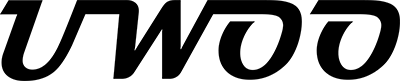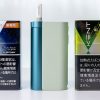Don’t worry if the IQOS electronic cigarette can’t be charged, first check these points and the following points: How to charge, use, clean up, repair the red light and other faults…

1. Red light on the heating rod, clean the bottom contacts with an alcohol swab!
2. Long press the heating rod button to turn off the heating rod and put it in the charging compartment to charge!
3. Put the heating rod back into the charging compartment and restart the program!
4. Turn the heating rod upside down, shake it hard, and knock it down!
5: Do not cover, press it with your fingers, and charge! I personally experienced it!
6: The weather is cold, so you can’t charge it. You can charge it after warming up.
7: Press at the same time: two buttons, reset the program, there is a chance to use and charge normally!
8: Change thread and head: Try it to the end: thread, head, box problem?
9: Sometimes the red light is not a problem, just let it go for a while and then recharge it! It is a function that cannot be used continuously! The so-called red lights: some are just improper use!

If there is a red light, one should be cleaned and the other is to press the button above the power switch to restart it. If the red light is still on, go for repairs.
Related Post: How to fix: IQOS is flashing red and does not charge